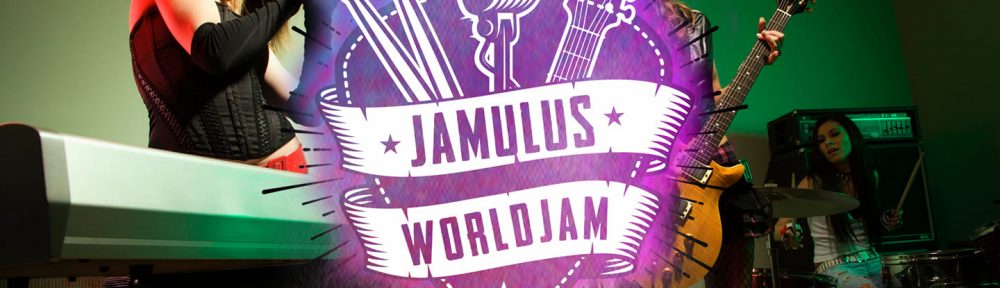Are you one of those awesome people who has seen the World Night Jam and thought: “Hey, I wanna do that!”
Well, here’s how:
- Install Jamulus and learn how to connect to public servers and central servers.
- Register an account on worldjam.vip and set up your Instrument profile
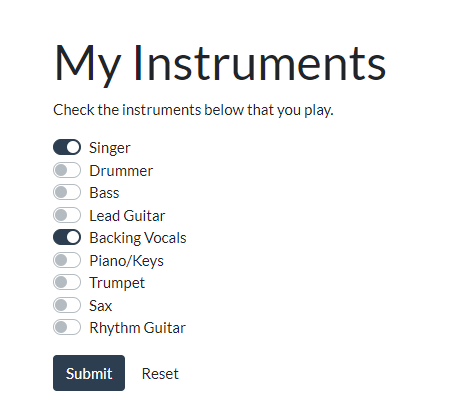
- To nominate a song: Go to “Events & Songs”, click “Add song” (detailed instructions coming soon).
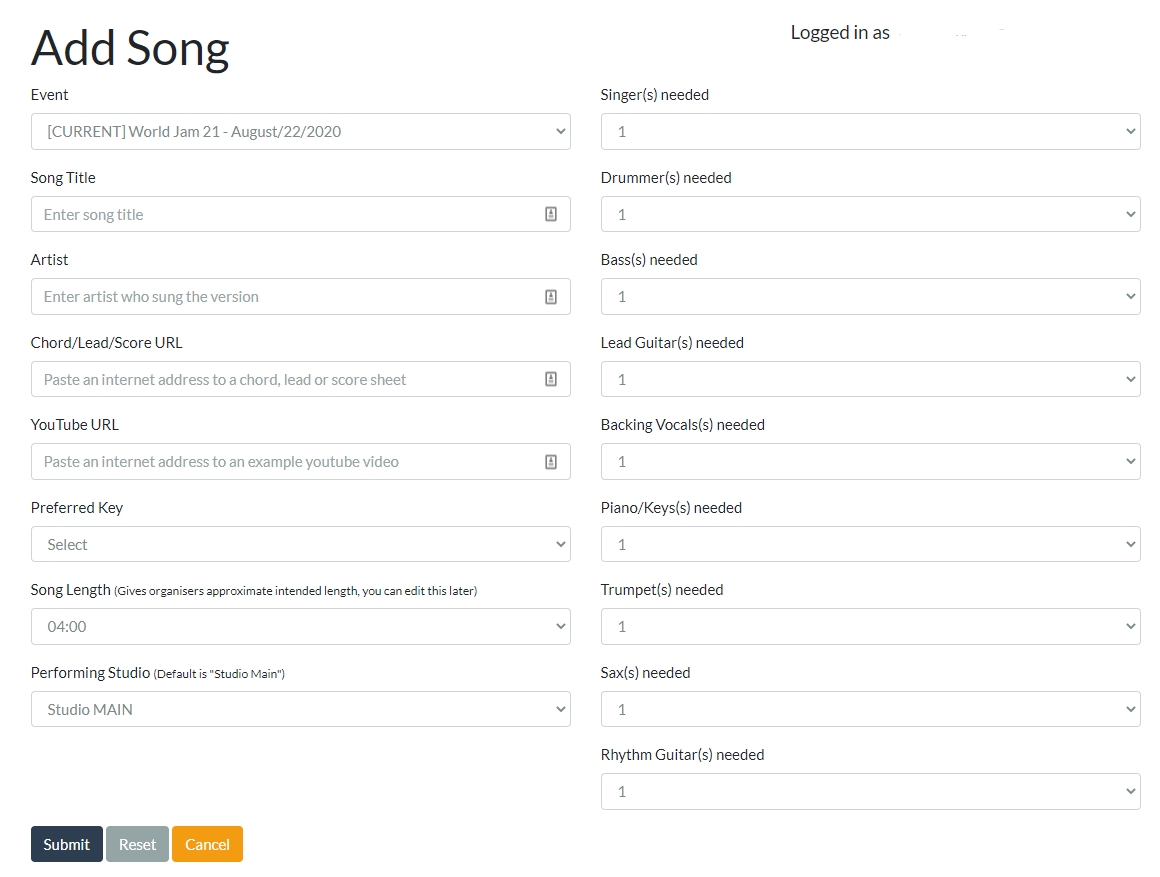
- To participate in a song as a performer, click on the button “Me” in the Assign column for the song you want. In the “Assign Song” page, click the “Assign me” button for the part you want to take. The buttons displayed depend on how you have set up your Instrument profile and how the song owner has set up the song.
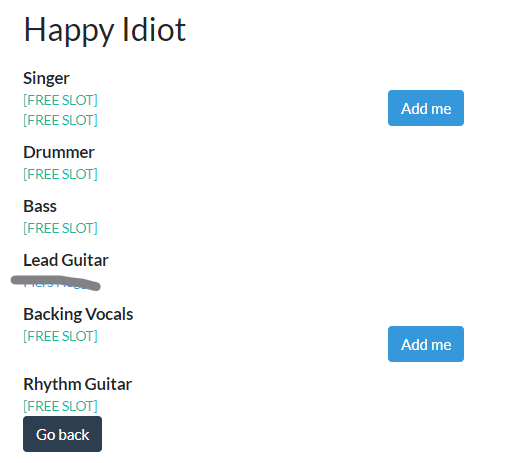
- To arrange a rehearsal: Click the envelope button in the Msg column and send a message to all the people assigned to the song. A red dot means there are unread messages.
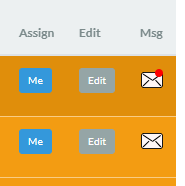
We also recommend that you join the FB group “Jamulus WorldJam”. In the group you can drum up interest for songs you’ve nominated, and chat with other performers regarding songs in the comments for other song posts. Oftentimes, rehearsals for songs are coordinated via FB Messenger.
Once you are ready to perform on a World Jam event, follow these instructions on how to actually perform on a World Jam Night.